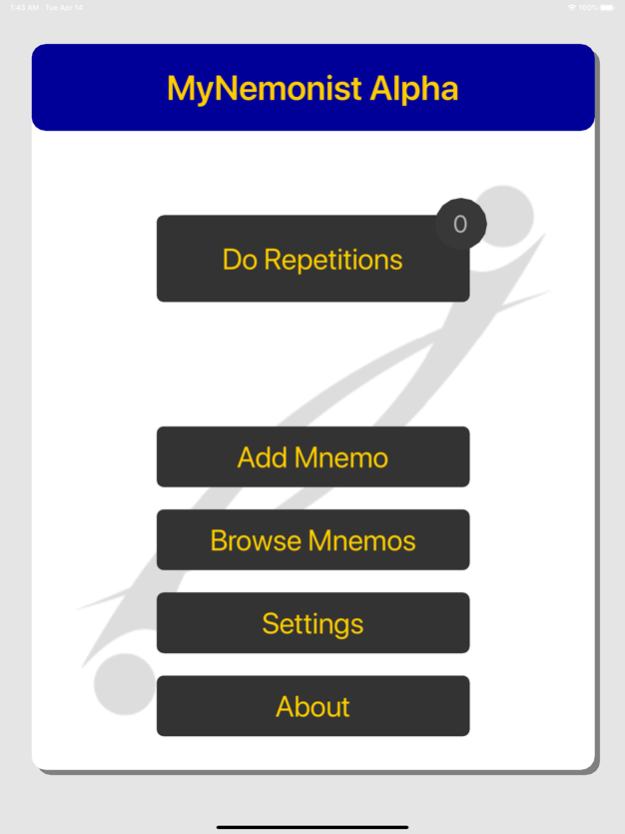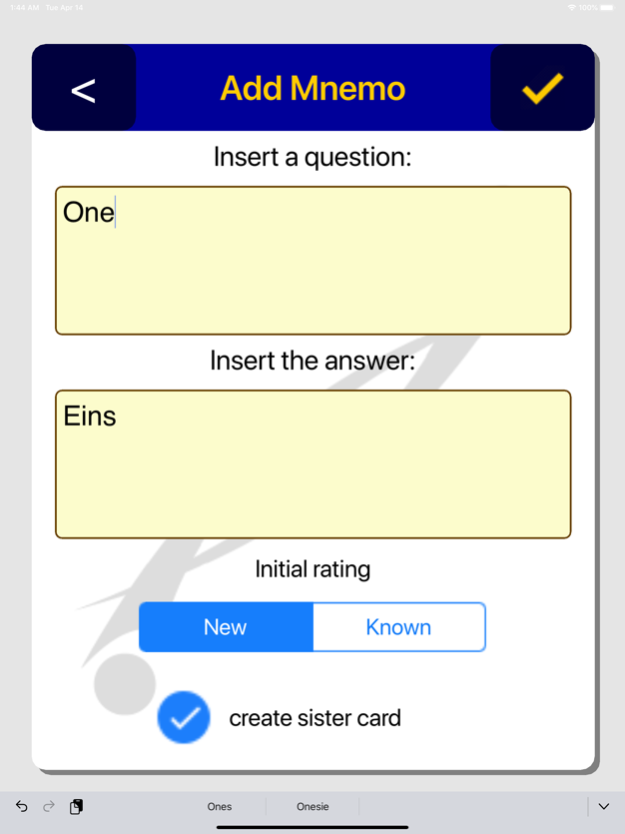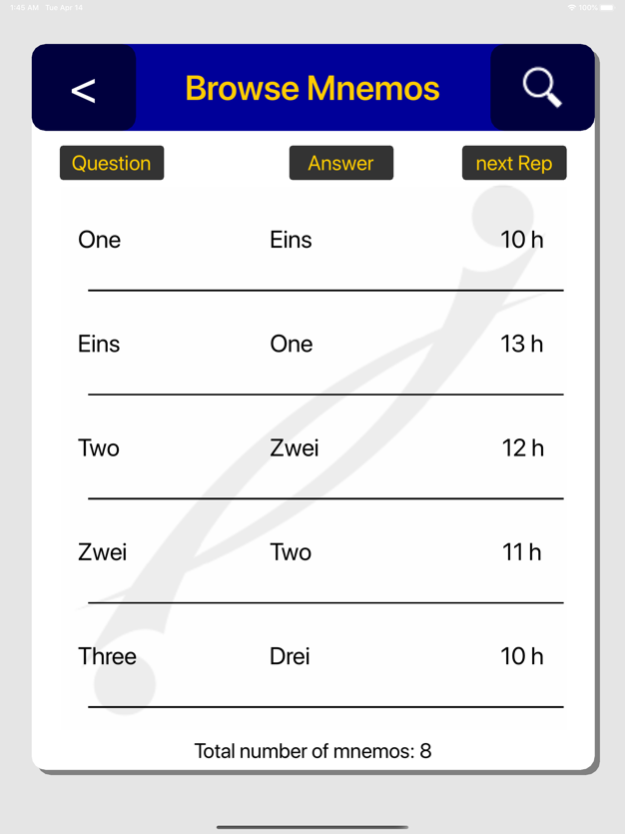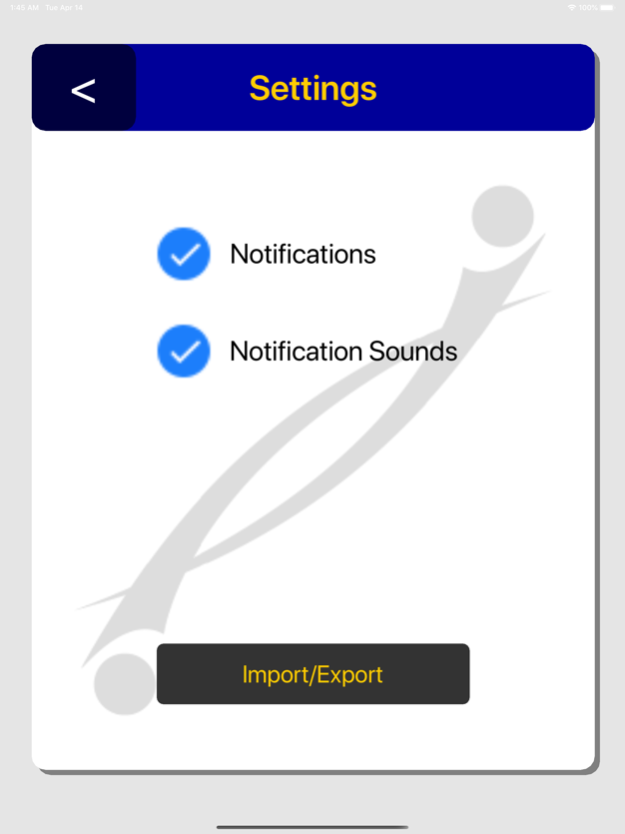MyNemonist Alpha 1.1.3
Continue to app
Free Version
Publisher Description
Flashcard repetition learning helper.
Save your own cards and let the App help you remember them by repeating them in intervals, based on how well you remembered them.
The app comes completely empty and YOU have to fill in the question/answer pairs that you want to learn.
This app is based on the mnemosyne project (http://mnemosyne-proj.org/) but not compatible (jet)!
I built this app to be able to add and edit cards on the phone.
The app uses a different learning algorithm than the mnemosyne project. I am experimenting with my own formula at the moment, that is basically a root function. You can read about it in the app.
You can export your database to our server and import it from there later on or share it with others. You can also send yourself a copy of the databse, just in case.
Apr 14, 2020
Version 1.1.3
-fixed broken export/import
-fixed misplaced search field on large phones
-decreased app start up time
-coloured status texts for import/export
-added support for dark mode
-changed styling of the rate button
-improved layout (better content distribution on all devices)
-fixed bug with not completely disappearing texts when deleting a Mnemo
-fixed a bug when learning ahead of schedule
-show next rep time in rounded seconds, if under one minute
About MyNemonist Alpha
MyNemonist Alpha is a free app for iOS published in the Kids list of apps, part of Education.
The company that develops MyNemonist Alpha is Felix Butzbach. The latest version released by its developer is 1.1.3.
To install MyNemonist Alpha on your iOS device, just click the green Continue To App button above to start the installation process. The app is listed on our website since 2020-04-14 and was downloaded 3 times. We have already checked if the download link is safe, however for your own protection we recommend that you scan the downloaded app with your antivirus. Your antivirus may detect the MyNemonist Alpha as malware if the download link is broken.
How to install MyNemonist Alpha on your iOS device:
- Click on the Continue To App button on our website. This will redirect you to the App Store.
- Once the MyNemonist Alpha is shown in the iTunes listing of your iOS device, you can start its download and installation. Tap on the GET button to the right of the app to start downloading it.
- If you are not logged-in the iOS appstore app, you'll be prompted for your your Apple ID and/or password.
- After MyNemonist Alpha is downloaded, you'll see an INSTALL button to the right. Tap on it to start the actual installation of the iOS app.
- Once installation is finished you can tap on the OPEN button to start it. Its icon will also be added to your device home screen.